Transform Your Ideas Into Sound:
Chop, Generate, and Create Custom Samples Instantly
Powerful AI sample generator for audio chopping, splitting, and generation.
Chop
Transform your tracks, effortlessly.
Upload any song, and let our AI handle the heavy lifting. ChopLab automatically splits, isolates, and chops your track into individual samples, giving you the power to create like never before.

AI Generated Samples
Prompt
chill lofi piano track with soft melodies, at 112 bpm, in F minor key
Prompt
melodic funky guitar line with smooth transitions, at 128 bpm, in C# Major key
Generate
Craft Sounds with AI
Our powerful AI takes your ideas and transforms them into custom loops or one-shot samples. Just input a few words to generate sounds tailored to your vision.
Browse
Dive into AI-generated samples.
Discover a vast catalog of unique, high-quality samples. Every sample is created with AI, ready to drop into your next track.
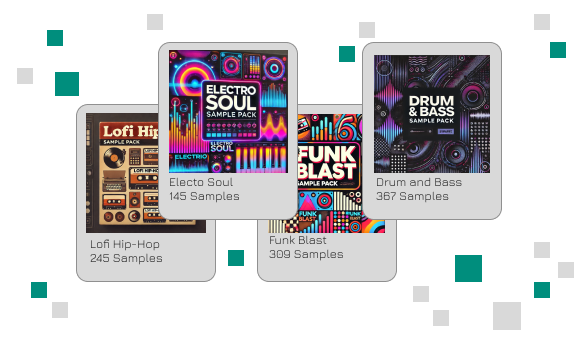
Choose Your Plan
Start free, then get monthly credits.
Basic
Get 100 monthly credits
$12/mo
Access to all our features:
- AI Sample Chopping
- AI Sample Generation
- Extensive sample Library
- Key and BPM detection
- Web-based MIDI Interface
FAQ
What is ChopLab?
ChopLab is a service that allows you to upload audio to chop, generate samples with AI, and store samples in your library.
How do I sign up?
You can sign up via email.
Is there a free version?
Yes, you can try ChopLab for free with the 10 credits that are added to your account when you sign-up.
What types of audio files are supported for uploading?
We currently support MP3, WAV, and FLAC formats. We recommend high-quality audio for the best results.
How does the AI sample chopping work?
Our AI splits audio into vocal and instrumental components, then it detects transients in the uploaded audio and chops the track into individual samples, ready to be used in your music production software. Samples can be stored in your library to easily filter out samples based on key, instrument, genre, etc.
Can I adjust the samples after they’ve been generated?
Yes, you can preview the samples and adjust their length using our visual waveform editor before finalizing your download. Samples can be dragged into drum pads individually, samples already loaded in the drum pads are automatically updated when you make adjustments in the waveform editor.
How long does the processing take?
Processing time depends on the audio file length and complexity, typically ranging from 1-3 minutes. The page will automatically redirected when processing is complete.
What happens to my uploaded and processed files?
Your files are stored securely for 1 day. After that, they will be deleted unless downloaded.
Is there a limit on how many files I can upload?
Each upload uses 1 credit. Upgrading to a premium plan unlocks more credits and other features.
Can I specify different audio processing options?
Yes, you can select from various processing options, such as splitting vocals/instrumentals and then chopping, or chopping your track directly.
What happens if I lose my internet connection during upload?
If your connection is interrupted, the upload will fail. Please restart the upload once you regain a stable internet connection.
Can I cancel my subscription at any time?
Yes, you can cancel your subscription at any time through your account settings. You’ll retain premium access until the end of the billing period.
Is my data secure?
We use industry-standard encryption to protect your files and personal data. Your information is never shared with third parties.
What is a drum rack and how do I use it?
A drum rack is a set of 16 audio samples that can be loaded into samplers within digital audio workstations like Ableton Live, FL Studio, or Logic Pro.
Can I connect my MIDI device to the drum pad web interface?
To connect your MIDI device, simply plug it into your computer. The drum pad component automatically detects connected MIDI devices using the Web MIDI API.
Which MIDI notes correspond to the drum pads?
The drum pads are mapped to MIDI notes starting from C1 (note 36) up to D#2 (note 51). Each pad corresponds to a specific note in that range.
Can I use the drum pad component without a MIDI device?
Yes, the drum pad component can be used without a MIDI device. You can click on the pads directly in the user interface to play the samples.
What browsers support Web MIDI?
Web MIDI is supported in most modern browsers, including Google Chrome and Microsoft Edge. Ensure you are using an up-to-date version of a compatible browser for the best experience.
